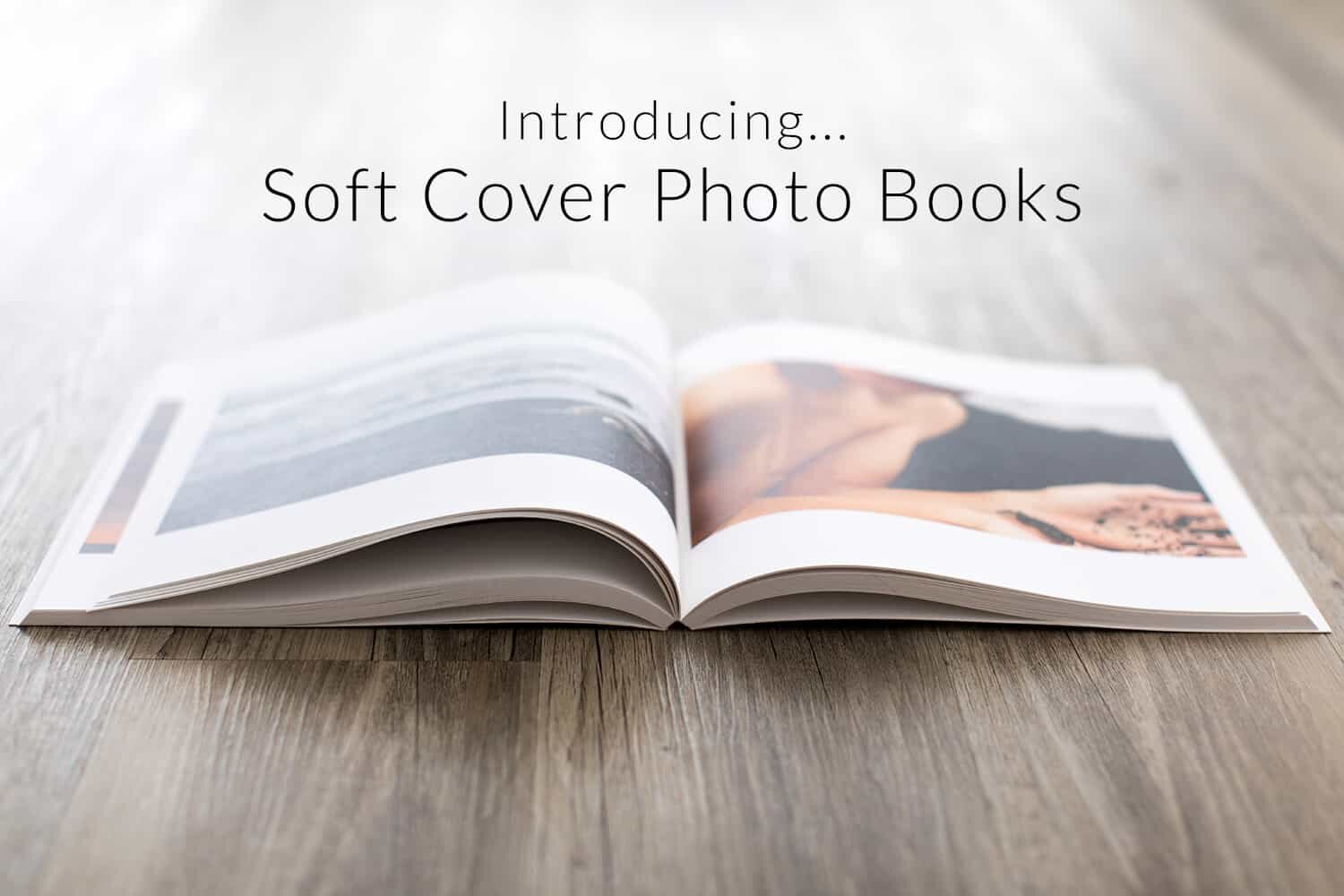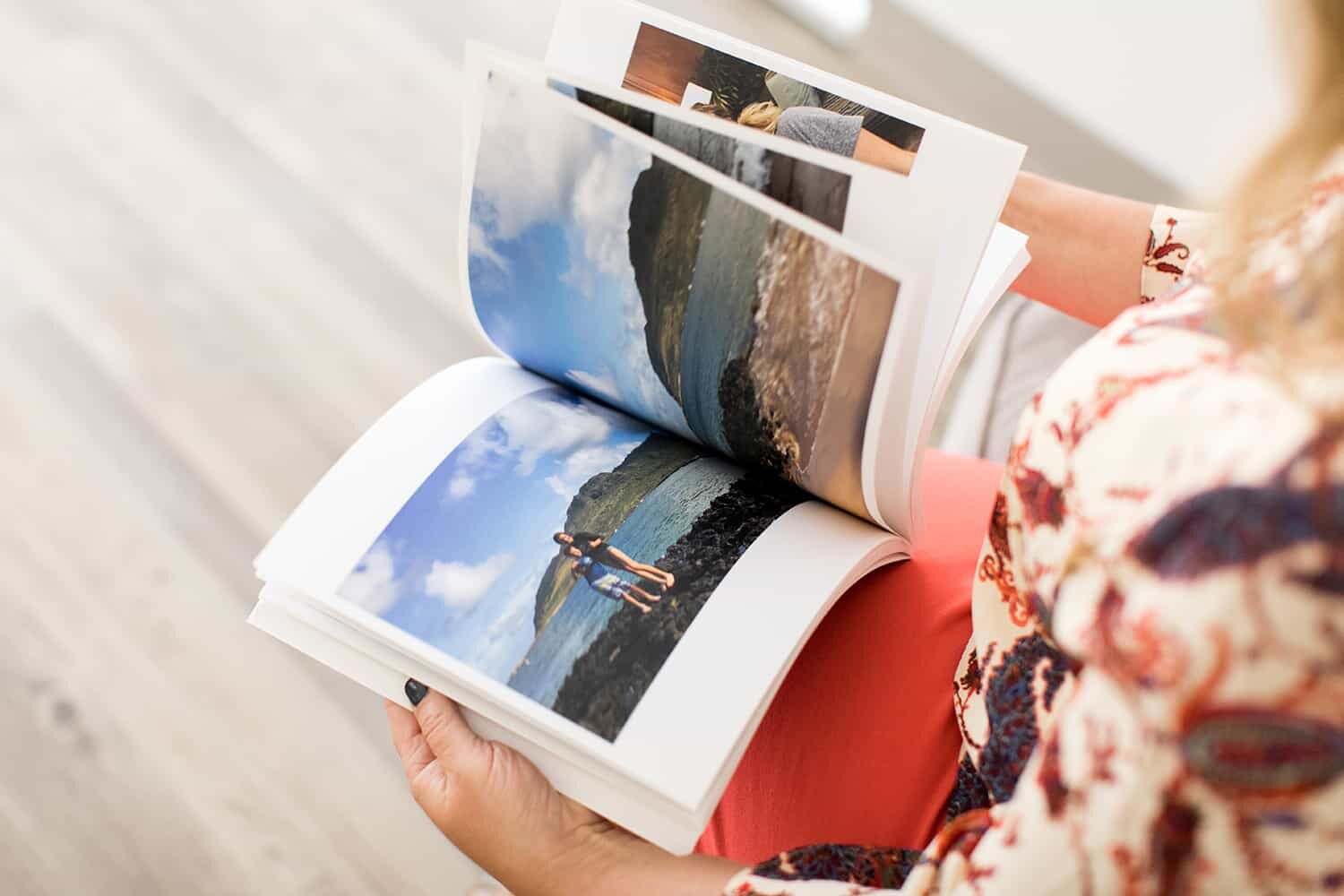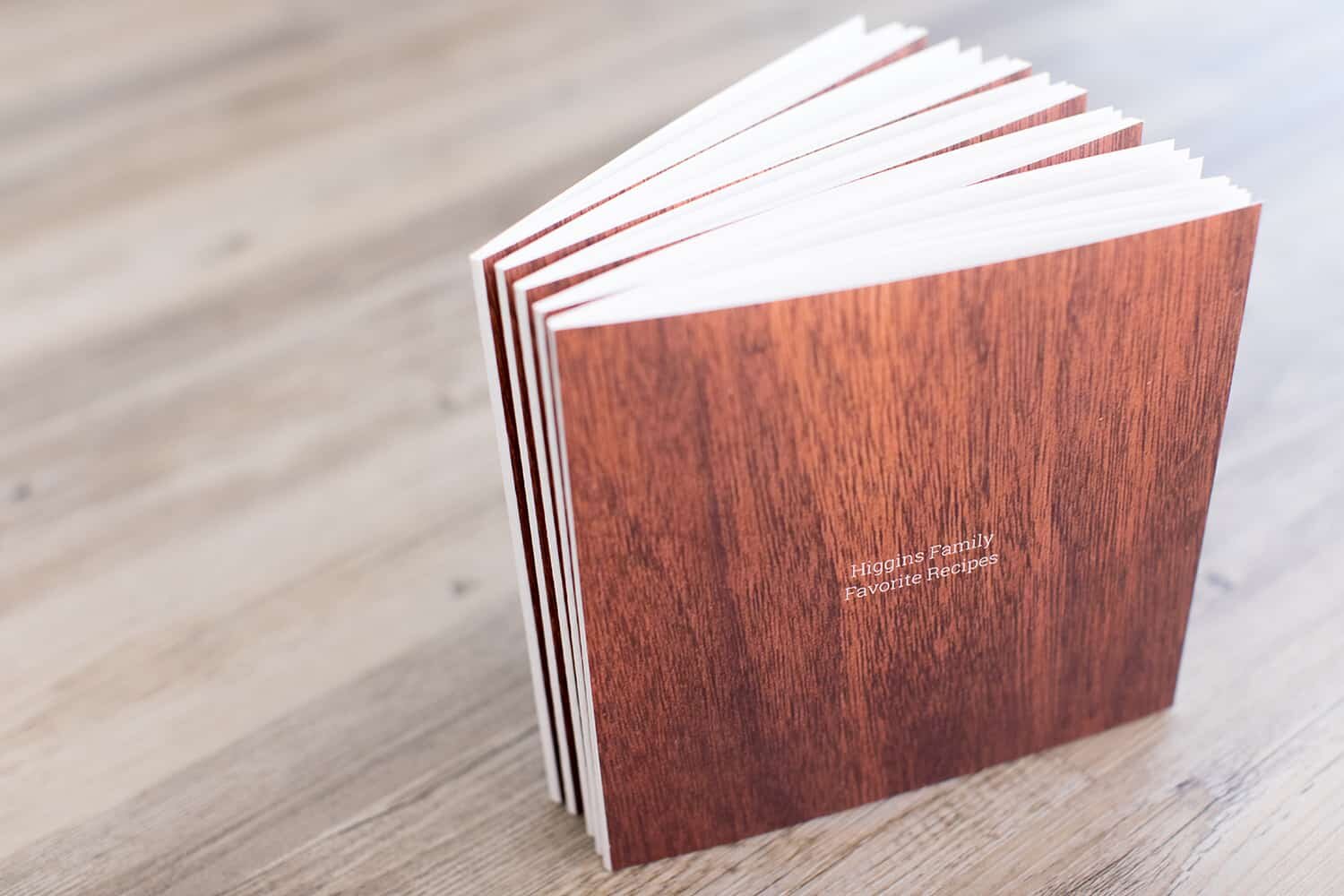soft cover photo books - the details
Nearly one year ago we announced the ability to create a photo book right in the Project Life® App. We shared a comparison between printing individual pages vs. printing all of those pages in a bound photo book. We even wrote a blog post with loads of tips to help you get all of your pages in the app organized and ready to help you create a photo book more quickly. We are SO proud of the hard cover photo books that we launched last year -- the quality is beyond compare and we've heard from countless customers who have been blown away by the look and feel of the books they have ordered and received.
Over the past 12 months we've also heard from customers who wished for a few things -- the ability to include more pages in their books and a lower price point ... we wished for the same things, too!! While our hard cover photo books are stunning, we also understand that they are on the pricey end of the photo book spectrum. While we know they are worth every penny, we also know that sometimes you want/need a solution that is more "budget friendly." Our hard cover books can also only accommodate 30 pages/60 sides, so for those documenting a full year in the Project 52 format (one 2-page spread per week), your completed year would have to be printed in 2 books.
Enter our Soft Cover Photo Books!!
Our print partner - White House Custom Colour - has hit another home run with our Soft Cover Photo Books. You should have heard the squeals in our office when our printed sample books arrived ... it was more exciting than Christmas morning! They are beautiful -- the photo quality is sharp + clear, the page weight is light but sturdy, the cover is a lovely matte finish and the book is easy to hold and flip through. Now let's get to the nitty gritty details. *wink*
Book Sizes
We were SO delighted when our print partner told us they would be able to produce these Soft Cover Photo Books in all 3 of the most common "scrapbook" sizes -- 8x8, 10x10, and 12x12. The overall finished sizes of these books measures just slightly smaller than 8, 10, or 12 inches square, but no more than about 1/4" smaller.
Cost + Page Count
One of the driving factors in our desire to develop a soft cover option for our photo books was cost and we're thrilled to offer this beautiful and less expensive option. The starting price for our soft cover photo books is:
8x8 size - starting at $24.99
10x10 size - starting at $37.99
12x12 size - starting at $49.99
The minimum number of pages in our soft cover book option is 20 pages. It's important to remember that each page has 2 sides, so a 20-page book would include 40 sides: one app page = one side of a book page.
Now here's where the really exciting part comes in ... our soft cover books can go up to 100 pages -- that's 200 SIDES!! That makes for a really impressive book, but the soft cover and lighter weight pages allow for the book to stay compact and easy to flip through.
The cost for additional pages is as follows:
8x8 size - $0.75 per additional side
10x10 size - $1.00 per additional side
12x12 size - $1.25 per additional side
The overall thickness of the book spine with the minimum number of pages (20 pages = 40 sides) is about 1/4". The overall thickness of the book spine with the maximum number of pages (100 pages = 200 sides) is about 3/4".
A few differences
There are a few things that differ between our Hard Cover Photo Books and Soft Cover Photo Books (aside from the rigidity of the cover).
COVER DESIGN OPTIONS
With the Hard Cover Photo Book, you have the choice of either a faux leather cover or a custom photo cover -- both of which are customizable with text on the cover and/or the spine.
The Soft Cover Photo Books only allow for a photo cover and an additional image can be added to the back cover. You can add text anywhere on the cover of the book, but no customization is allowed on the spine at this time.
BINDING
Our Hard Cover Photo Books open and lay perfectly flat because of the amazing hinged binding -- it's like nothing we've seen in other photo books!
The binding on our Soft Cover Photo Books does not lay flat when opened. It's possible to open the book wide enough to see the complete pages without losing anything to the gutter of the book, but the nature of the soft cover book is not to open completely flat.
PAPER TYPE
The pages of our Hard Cover Photo Books are similar to that of individual prints -- they are a photographic quality page with a luster finish.
The pages of our Soft Cover Photo Books are a lighter weight matte paper. They still have remarkable color + clarity but are not the same weight or finish as those in our Hard Cover Photo Books.
BUILDING YOUR BOOK IN THE PROJECT LIFE APP
The process for building your book is the same with both cover types -- create your pages, go into the "Order Prints + Photo Books" section of the app and then follow along with choosing your book sizes, adding your pages, creating your cover and then previewing your order. The only difference is that with the Soft Cover Photo Book, all pages need to be added to your book before creating your cover in the app. The total number of pages is more flexible in our soft cover books, so adding pages after you've created your cover could change the overall size of the cover/spine width. If you add pages after you've created your cover, you'll be prompted to create a new cover.
A great gift idea
We've shared the idea of creating recipe pages in the Project Life App for quite a while -- you can see a great collection of Becky's recipe pages HERE (or by searching #BHRecipes on Instagram). How about gathering your favorite family recipes, creating app pages of those recipes and then having them printed to share with family + friends? It's a brilliant and practical gift idea that is totally doable with our new Soft Cover Photo Books!! Here are a handful that Becky had printed through the app and they're ready to go for a few Christmas and wedding gifts.